At first I did not notice, but emptying the trash took ages, even “not securely”.
Well, being the geek I am I did a quick dtruss on the Locum process, which spit out a huge list of write_nocancel syscalls. So, it seems it was actually writing stuff over the files I asked him to delete, even if I never asked him to (I just did a right click on the Trash icon, and selected “Empty Trash”). WTF?
Well, I learned (thanks Google) that Snow Leopard does a secure erase of the trash by default. Annoying.
And that I did not realize that until now. Embarassing.
So, this can be solved at least in two ways:
The GUI one
Go into Finder preferences, Advanced, and uncheck “Empty Trash securely”
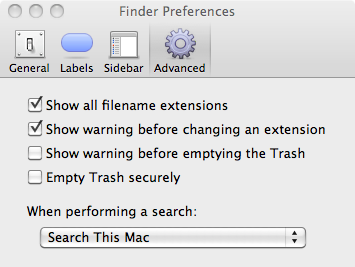
or
the CLI one
Go into ~/Library/Preferences, convert the Finder preferences to xml (it’s binary by default)
plutil -convert xml1 com.apple.finder.plist
and change the stanza
<key>EmptyTrashSecurely</key>
<true/>
to
<key>EmptyTrashSecurely</key>
<false/>
Thanxs ! :)
e tutti che snobbano i mac:)