Like it happens on Windows, when you decide to delete something OSX simply moves that file or directory to “the Trash”, which is just a hidden directory on the volume you’re deleting from. Then, you right click on the Trash icon and select “Empty trash”.
This action pops up a small window like this:
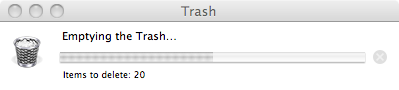
I grew tired of asking myself what OSX was deleting (the operation can take a while, especially when — as I often do — you’re doing a secure erase) so this ugly one-liner, run as root, will give you the file the OS is working on:
ps auxw | grep -i locum | grep -v grep | awk '{print $2}' | xargs lsof -p | grep -i Trash | awk '{print $9}'
It will output something like this:
/Volumes/FAT80GB/.Trashes/502/xcode3210a432.dmg
You can wrap that command inside the usual while/sleep loop if you want something that keeps you updated on what is going on — or make it an alias for your favourite shell.